How to Choose the Best ELD to Track IFTA
April 20, 2021
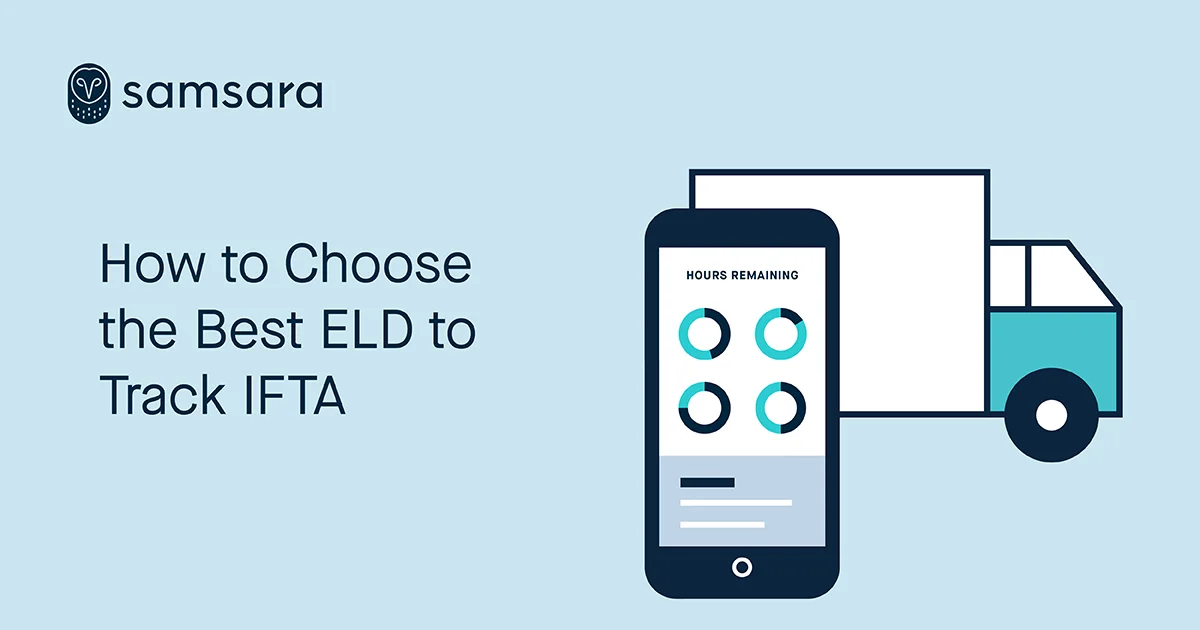
Get Started with Samsara
Check Our PricesKey Takeaways
From tracking mileage to auditing fuel purchases, IFTA reporting can be a hassle, requiring hours of manual labor. A comprehensive fleet management solution makes IFTA reporting easier and faster by automating state mileage tracking, integrating with fuel purchase data, and providing downloadable quarterly IFTA reports. In this guide for fleet managers, learn about the best ELD solution for IFTA tracking and reporting. Plus, see why more than 20,000 customers trust Samsara’s Connected Operations Platform to increase the efficiency of their operations.
What is an ELD?
An electronic logging device (ELD) is a piece of hardware that drivers of commercial motor vehicles use to automatically record driving time for commercial motor vehicles. It plugs into a vehicle’s onboard diagnostics (OBD) port and captures data on the vehicle’s engine, GPS location, speed, miles driven, and more. Under the ELD mandate, the Federal Motor Carrier Safety Administration (FMCSA) requires that most commercial vehicles have an ELD to track and report Hours of Service (HOS).
What is IFTA?
The International Fuel Tax Agreement (IFTA) is a pact between the lower contiguous 48 states and the ten Canadian provinces that allows inter-jurisdictional commercial motor carriers to use a single fuel tax license to report and pay taxes on the fuel their vehicles consume. The purpose of IFTA is to simplify fuel use reporting for commercial motor carriers and owner-operators that drive in two or more jurisdictions. Before IFTA, motor carriers were required to obtain fuel permits for every jurisdiction they entered into. For example, if a driver pumped 200 miles worth of fuel in Indiana but drove 100 of those miles in Ohio, the driver would have two separate fuel tax reports for each state. This process was inefficient and costly. IFTA simplified the reporting of fuel use by requiring that carriers operating in IFTA jurisdictions submit only a single fuel tax form, reflecting their inter-jurisdictional fuel use to their home state, even when the carrier has fleet vehicles operating in multiple jurisdictions.
IFTA requires that commercial carriers record miles driven, fuel purchased, and fuel tax paid in each state their fleet vehicles drove in for a given quarter. Carriers must record total miles driven and fuel purchased in each jurisdiction, not just the combined total sums, meaning that carriers need to carefully track mileage and fuel purchases for each vehicle in their fleet in every jurisdiction in which the fleet operates.
For example:
Vehicle A pumps 200 miles worth of fuel in the state of Washington
Vehicle A drives from Washington to Oregon and then back from Oregon to Washington
Vehicle A has driven a total of 100 miles in Washington and a total of 100 miles in Oregon
Carrier A notes the mileage in Washington and Oregon for Vehicle A
Carrier A reports this at the end of the quarter
Carrier A pays (or is credited depending on the initial tax paid versus the tax rate in the traveled states) 100 miles worth of fuel tax to Washington and 100 miles worth of fuel tax to Oregon
This information is submitted to a carrier’s base jurisdiction, which collects taxes on net fuel use, determines if the carrier should receive a fuel tax return, and distributes funds to other states entitled to receive a portion of the taxes collected. IFTA, along with the International Registration Plan (IRP), oversees the process and provides assistance to states and provinces on running their individual programs. IFTA reports are due quarterly or four times per year on the following schedule:
IFTA reporting period
Return due date
1st Quarter — January to March
April 30
2nd Quarter — April to June
July 31
3rd Quarter — July to September
October 31
4th Quarter — October to December
January 31
Although IFTA has alleviated many of the pain points of fuel tax reporting, it can still be a complex process for many fleets. That’s why many commercial motor carriers today rely on their ELD solution to automatically track every mile each fleet vehicle travels in every jurisdiction it enters. ELDs also streamline the quarterly IFTA reporting process.
How can an ELD solution streamline IFTA reporting?
For fleet managers, it can be difficult to accurately track every mile a vehicle travels in each jurisdiction. Requiring truckers to manually record odometer readings when they cross state lines can be unreliable. Plus, uploading fuel purchases for hundreds or thousands of vehicles—and screening them for miles and qualifying jurisdictions—is time-consuming and risks manual errors. An ELD solution can help streamline IFTA tracking and reporting by:
Automatically tracking mileage by jurisdiction and vehicle: ELDs function as reliable electronic logbooks, using vehicle tracking technology to accurately measure and record the total distance traveled by each vehicle in each jurisdiction.
Integrating fuel purchase data with mileage data: By integrating mileage data with fuel purchase data—either via fuel receipt uploads or a direct fuel card integration—an ELD compliance solution can automatically track tax paid gallons by jurisdiction and prepare IFTA reports.
Providing digital, downloadable IFTA fuel tax reports: Finally, an ELD solution with online reporting features makes quarterly IFTA reporting a breeze. With all your mileage and fuel data in one platform, you can quickly and easily download the information you need to submit your quarterly IFTA reports. Plus, with tools to audit fuel purchases and review both real-time and historical data, there’s less room for manual error. You can be more confident the data is accurate.
<div class="align-mid-button end"><a id="blog-inline-1" href="/learn-more" title="Learn more about Samsara" class="btn primary-btn btn--blue">Learn more about Samsara</a></div>
What is the best ELD for IFTA reporting?
Trusted by more than 20,000 customers, Samsara’s Connected Operations Platform includes an easy-to-use ELD and cloud-based compliance solution that makes IFTA tracking and reporting a breeze. With Samsara’s IFTA Mileage Report and Fuel Purchase Report, you can:
Automatically track mileage by jurisdiction and vehicle with accurate GPS and odometer data.
Easily associate mileage with fuel purchase data (and view tax paid gallons by jurisdiction) via our direct fuel card integrations or simple fuel receipt upload.
Audit fuel purchases and assign vehicles to unassigned fuel purchases to ensure accurate fuel gallons by jurisdiction.
Easily download data per quarter or month with IFTA-specific filters, such as vehicle fuel type and specific jurisdictions.
Schedule reports to be sent to selected recipients at a chosen cadence, like monthly or quarterly.
Simplify quarterly IFTA reporting with the ability to view real-time and historical data at any time.
<div class="align-mid-button end"><a id="blog-inline-1" href="/learn-more" title="Learn more about Samsara" class="btn primary-btn">Learn more about Samsara</a></div>
NECO Transport, for example, was able to completely digitize IFTA reporting with Samsara and increase efficiency for both their drivers and administrators. What used to be a paperwork-intensive process—especially when it came to exemptions, like differentiating between thruway and non-thruway mileage—is now completely automated. Samsara automatically tracks IFTA mileage for every vehicle, which can be viewed in an easy-to-read chart that can be exported or periodically emailed to administrators.
“IFTA was all done by hand,” said NECO Transport’s General Manager, Bruce Donovan. “Samsara has given us the ability to remove all that paperwork.”
Streamline compliance with Samsara
By integrating telematics with fuel purchase data in one platform, Samsara’s FMCSA-registered ELD and cloud-based compliance solution makes IFTA tracking and reporting easy.
Whether you need to streamline IFTA or HOS compliance, track and share vehicle ETAs, manage DVIRs, or protect your drivers’ safety, we have an easy-to-use solution you can customize. These are just a few of the ways Samsara’s Connected Operations Platform increases efficiency.
To learn more about how Samsara can help your business’ digital transformation, reach out for a free trial today.
<div class="align-mid-button end"><a id="blog-inline-1" href="/learn-more" title="Learn more about Samsara" class="btn primary-btn">Learn more about Samsara</a></div>