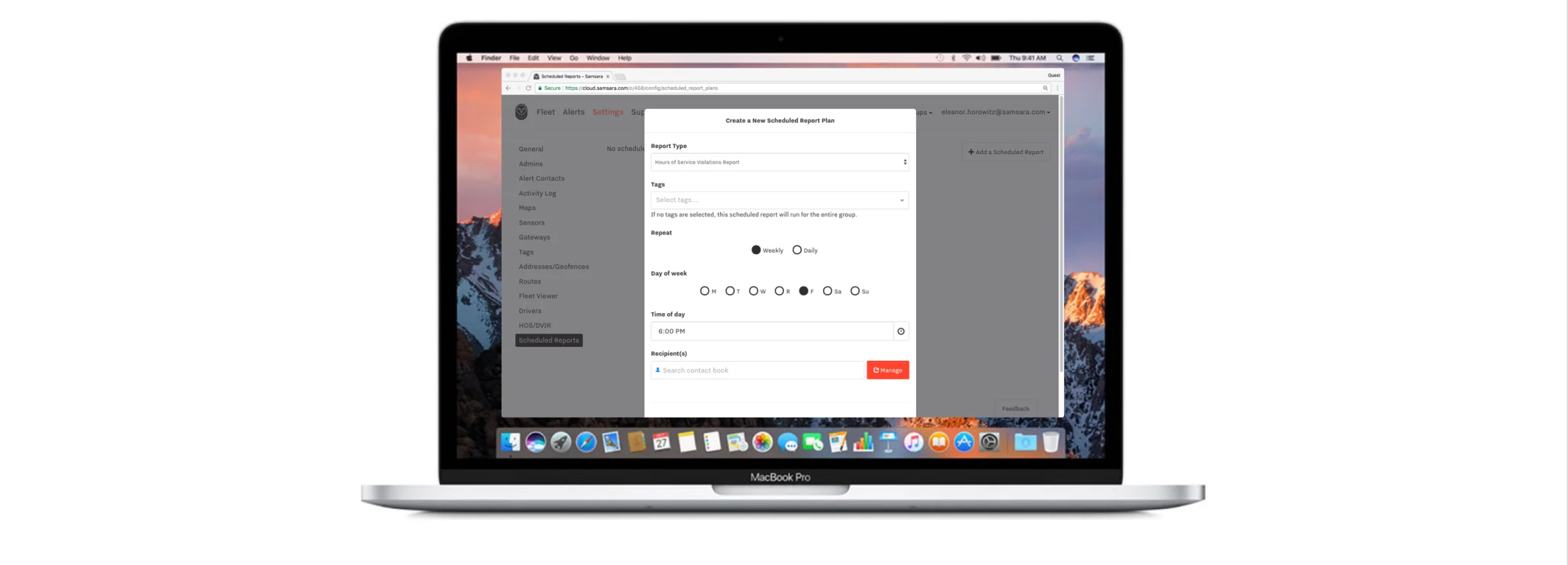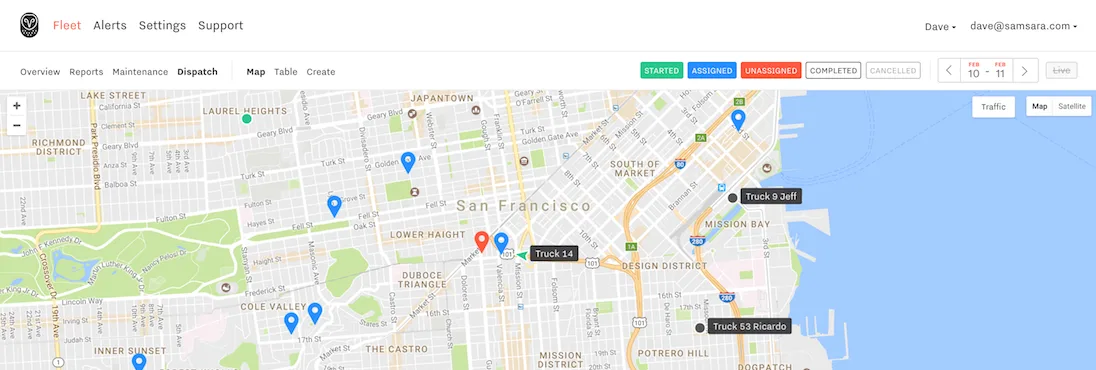Fleet managers rely on Samsara’s reporting engine to glean business-relevant insights from the vast amount of data captured by Samsara’s sensors and mobile apps.
While some jobs require real-time visibility and fine-grained reports, often times you want a quick summary of your fleet. Are your drivers safe and efficient? Are your assets fully utilized or idle?
We are excited to introduce the new Fleet Summary to provide at-a-glance visibility into your fleet’s performance:
Answer Critical Questions Instantly
The Fleet Summary is ideal for daily reviews of fleet performance, or for executives and team members who don’t want or need the details. With just a glance they can check their entire fleet’s status in the easy-to-read report.
The report answers the critical questions that fleet managers consider every day:
How active is my team today?
The report shows miles and hours driven by each driver and vehicle, helping fleet managers understand the status of every driver and ensure ELD hours of service compliance{:target="_blank”}.
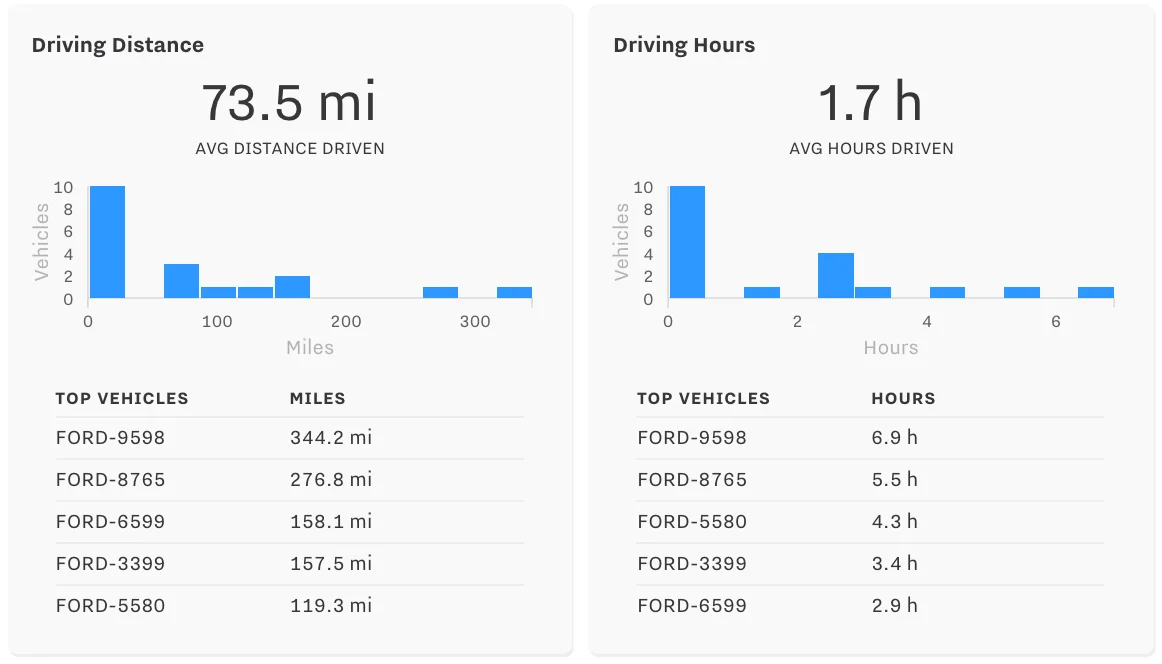
Are drivers operating safely right now?
The report counts safety violations over the past hour and ranks drivers, so fleet managers can train drivers and reduce risks.
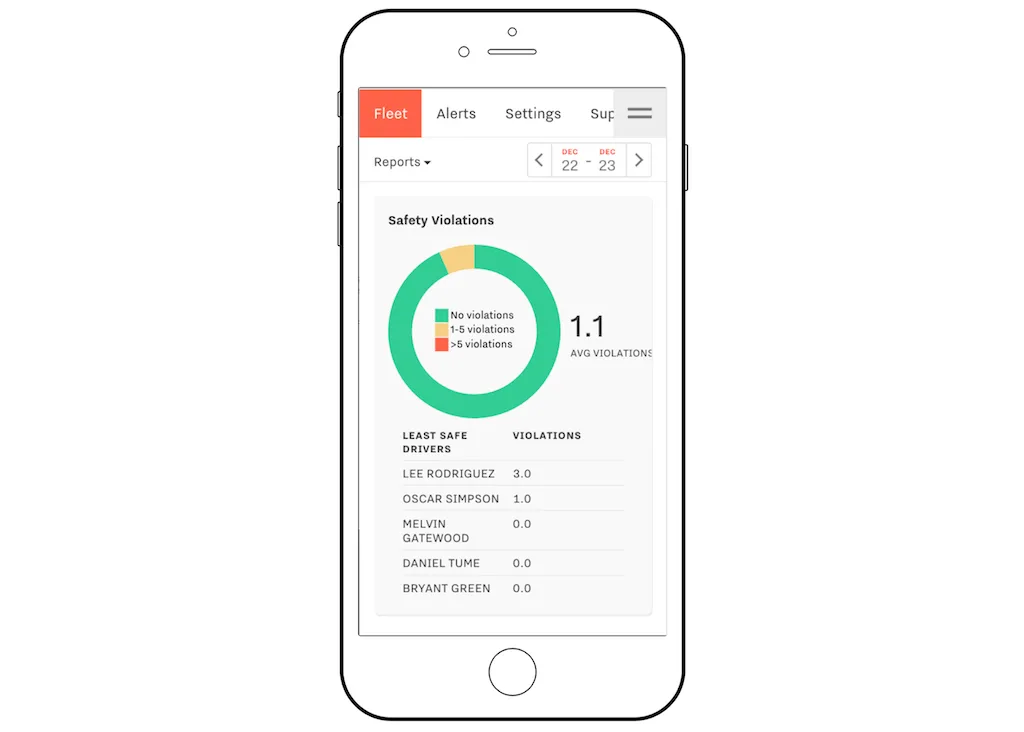
What is our fuel efficiency this week?
The report presents average fuel usage, efficiency, and total idle hours, enabling fleet managers to find inefficient vehicles, fix problems, and reduce fuel costs.
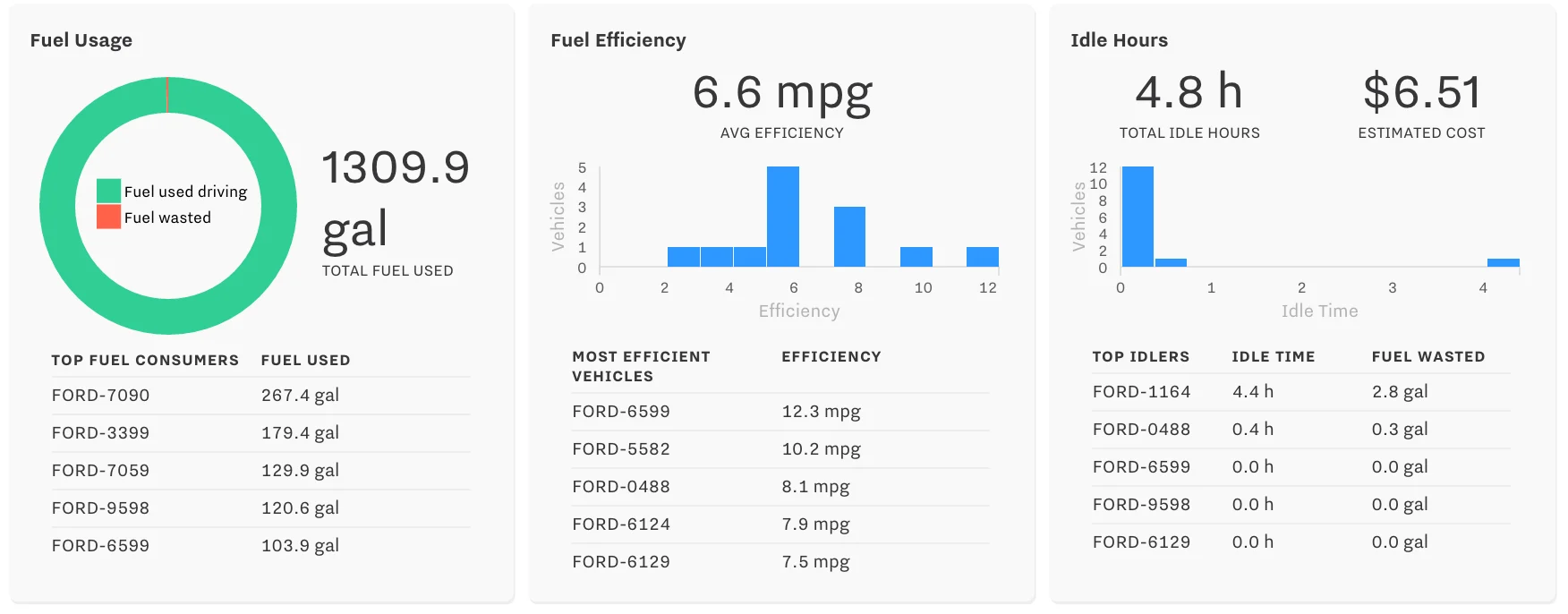
Identify Opportunities for Improvement
The new Summary Report works in concert with existing reports, and makes it easier to identify opportunities for improvement.
If today’s safety violations seem unusually high, fleet managers click directly to the Safety Report and see how fine-grained driver behavior over the past week or month.
If the fleet’s fuel efficiency is low, it’s easy to pinpoint the inefficient vehicles and check if they’ve reported any engine fault codes.
Available Today on Desktop and Mobile
The Summary Report is available today for all Samsara fleet customers, and works on both desktop and mobile devices. If you’d like to preview a live Summary Report and trial Samsara for free, get in touch.