Efficiency
Quick Tips to Keep Your Fleet Organized With Samsara's Tags
July 25, 2019

Fleet management solutions can provide extensive data about your fleet. But without proper workflows and categorization tools to keep your fleet’s data organized, the data itself can be overwhelming. If your fleet includes hundreds of trucks or multiple vehicle types, getting actionable insights can be time-consuming. And if your team has multiple layers of administration, ensuring the right level of data access to each stakeholder can be a challenge.
Samsara’s robust tagging features are here to help you get organized and streamline your entire fleet’s data management so you can recognize meaningful patterns in your everyday operations. Let’s take a look at the specifics.
Feature Highlights:
Tags can be used to segment and group data by asset type, driver teams, region, customers served, business unit, and other relevant categories.
Tag nesting creates sub-categories for more granular organization.
Use tags with report and alerts to zero-in on the performance of individual teams and track activities such as fuel usage, safety, and route performance.
How to combine tagging features to improve data organization and accessibility:
Easily group your data with tags
Use location tags to group your fleet data by geography. Using this technique, you can run specific reports based on data grouped by location. For example, a cross-country distribution company can tag their trucks by region such as Southwest or Northeast, or by city such as Nashville or Austin. These tags help you find your assets faster, understand differences between locations, and create specialized reports in less time.
For another example, a food and beverage distributor could tag vehicles based on their customers served and then view and track the planned vs. actual route performance to ensure consistent deliveries across their fleet. In this instance, they might find that their drivers in Seattle had more consistent on-time deliveries than their drivers in Portland. With this new information, the fleet manager could then find routing patterns in what’s causing the late deliveries and figure out a solution to improve delivery time and customer service. Easily view your planned vs. actual routes in multiple cities by clicking the filters tab to filter by tag.
Make your tags more specific with tag nesting. Fleets can use tag nesting to organize additional hierarchies. In this instance, you would create a “parent” tag, such as Northwest, and a “child” tag such as “Anchorage” in order to nest the city within the region tag. You could also use tag nesting for org chart hierarchy in order to nest admin views within regions. For example, you could nest US > Northwest > VP > Director > Manager. This helps streamline data access across your fleet so that your managers and directors can save time sifting through raw data to focus on the information they care about.
Another way to use tag nesting is to nest customers served within geographical locations. For example, a utility company could use tags to track outages and manage lapses in service. Here, the company would create a parent tag for a location such as Northern Florida, and a child tag for a cellular company they serve. This way, if a storm impacted the Northern Florida area, they could quickly filter their maps to see which of the cellular companies they serve operate out of that region. This not only helps the utility company provide better customer service, but it can help them to provide aid to impacted areas when they need it most.
Three examples of how tags strengthen your alerts and reports
Now that we’ve covered the basics of tagging, let’s dive into a few ways that Samsara’s tagging features integrate with other important data features in the dashboard.
Data access poses a unique challenge for fleets of all sizes. Luckily, Samsara Admins can use tags to give their users access to team-specific information. This helps limit access to sensitive data that is only relevant to select users, and it streamlines the dashboard experience for all users by reducing the amount of peripheral data for everyone.</a>
Speeding alerts help keep your fleet safe by letting you know when your drivers go above certain speed limits. With tags, you can set specific speeding alerts based on tagged groups in order to track the safety of those groups. For example, if you have tagged your fleet by vehicle type, you can track your semi trucks' speeds by setting an alert for that vehicle type tag. To take it one step further, you can combine the vehicle type tag with the location tag to create an even more specialized speed report that gives your safety team insight into where to prioritize drivers for training.
Fuel usage reports are the easiest way for fleet managers to track their fleet’s fuel consumption and idle time. But without tags, narrowing down different driver groups or routes can be difficult and time-consuming. By combining tags with your fuel usage reports, you are easily able to see how fuel-efficient your different routes and drivers are in order to make adjustments and save more fuel in the future.
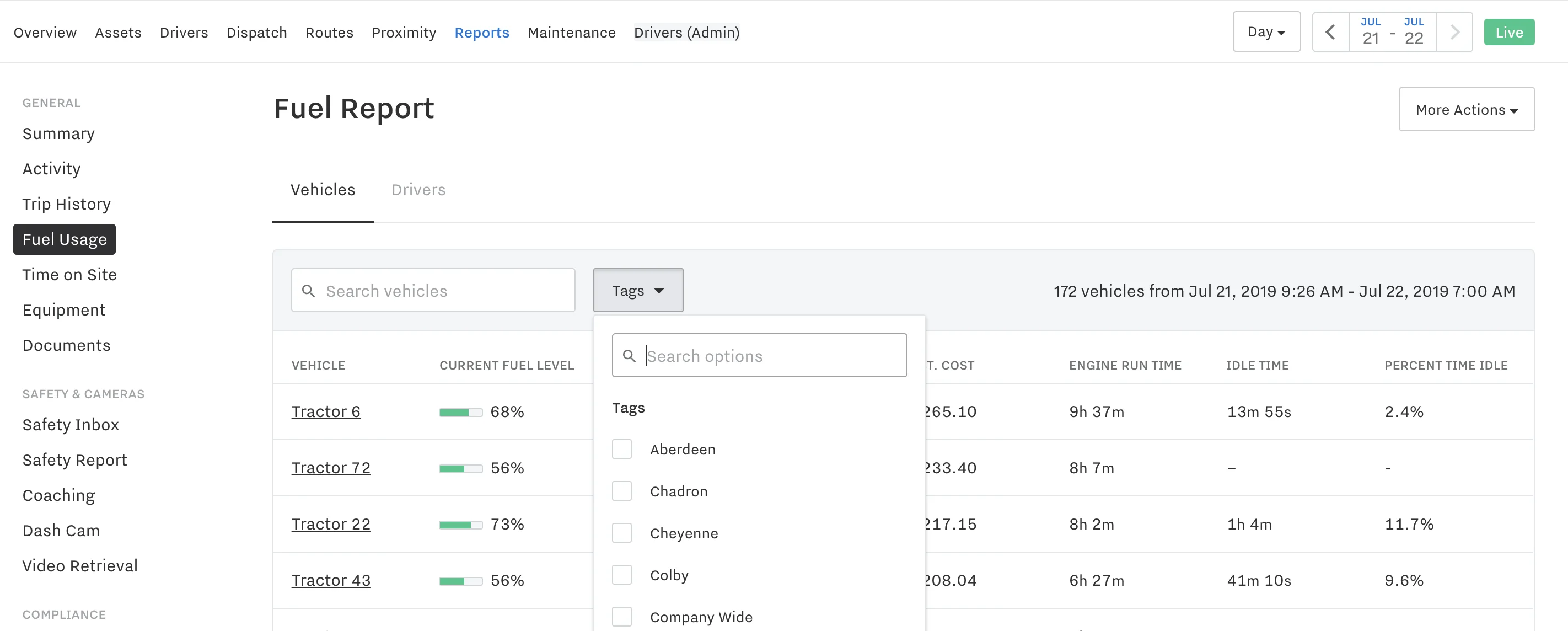
Case study: Using tags to segment urban forestry crews
Trees Atlanta, a non-profit focused on preserving and conserving urban forests, uses Samsara’s tagging features to segment both their vehicles and their crews. The Atlanta based environmental organization has a mix of trucks, trailers, gators, and a skid steer that they use to plant and maintain trees and restore greenspaces across the Atlanta metro area.
While tracking their various vehicles is always top of mind, Trees Atlanta’s Logistics Data Manager, Tabitha Schwartz, is primarily focused on keeping tabs on the nonprofit’s 50+ person urban forestry crew. The organization has 5 total crews which include Urban Trees, Neighborwoods, Beltline, Westside Beltline, and Forest Restoration—each of which has a specialized focus in bringing the organization’s mission to preserve and protect Atlanta’s urban forest to life.
Using tags to differentiate each crew helps Schwartz create customized safety and proximity reports, providing each team’s supervisor insight into how safe their drivers and crew members are in the field. To make data accessibility easy, Schwartz schedules safety reports to go out to all company directors every Friday. This way, all major stakeholders are aware of trends in the fleet’s safety stats and can act fast to coach crew members on how to change dangerous driving behavior.



















