New Features, Industrial
New Tools to Improve Alert Management for Industrial Customers
September 6, 2019

From preventing asset failure to minimizing production downtime, alerts play a critical role in day-to-day operations across process industries. When well-managed they enable operators to identify and solve issues without having to continuously monitor control systems. However, many organizations tend to set up too many alerts with no way for operators to prioritize them. Eventually, alert flood sets in and operators begin to ignore them making it more likely for serious problems to be overlooked.
Recognizing this challenge, today we’re excited to announce the launch of all-new alert management tools that make it far easier to configure effective alerts.
With these new tools you can:
- Minimize noise and nuisance alerts by notifying different individuals depending on alert criticality and duration, and the ability to snooze or schedule alerts - Improve time to resolution with a direct link to data that provides immediate context around the alert - Analyze and quickly optimize alerts using the alerts feed to view a complete log of both active and past alerts and tags to rapidly update alerts
Minimize noise and nuisance alerts
These new features provide a straightforward way for you to configure alert logic that helps reduce noise so the most pressing alerts are easy to identify. First, four custom criticality levels allow you to prioritize your alerts based on their severity. The highest criticality, typically designated as ‘Critical’ should only be used for true emergencies.
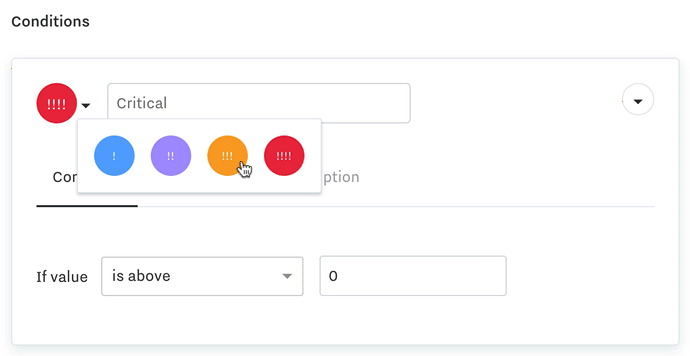
When configuring alerts it’s also easy to set up escalations to help limit the number of individuals that are hit with notifications. Take an alert set to medium criticality as an example. In the first thirty minutes after it's triggered, you might want to give your operator a chance to view the alert in the dashboard before sending an email or text notification. Then, if your operator doesn’t acknowledge the alert after one day, you could escalate it by sending a notification to a manager.
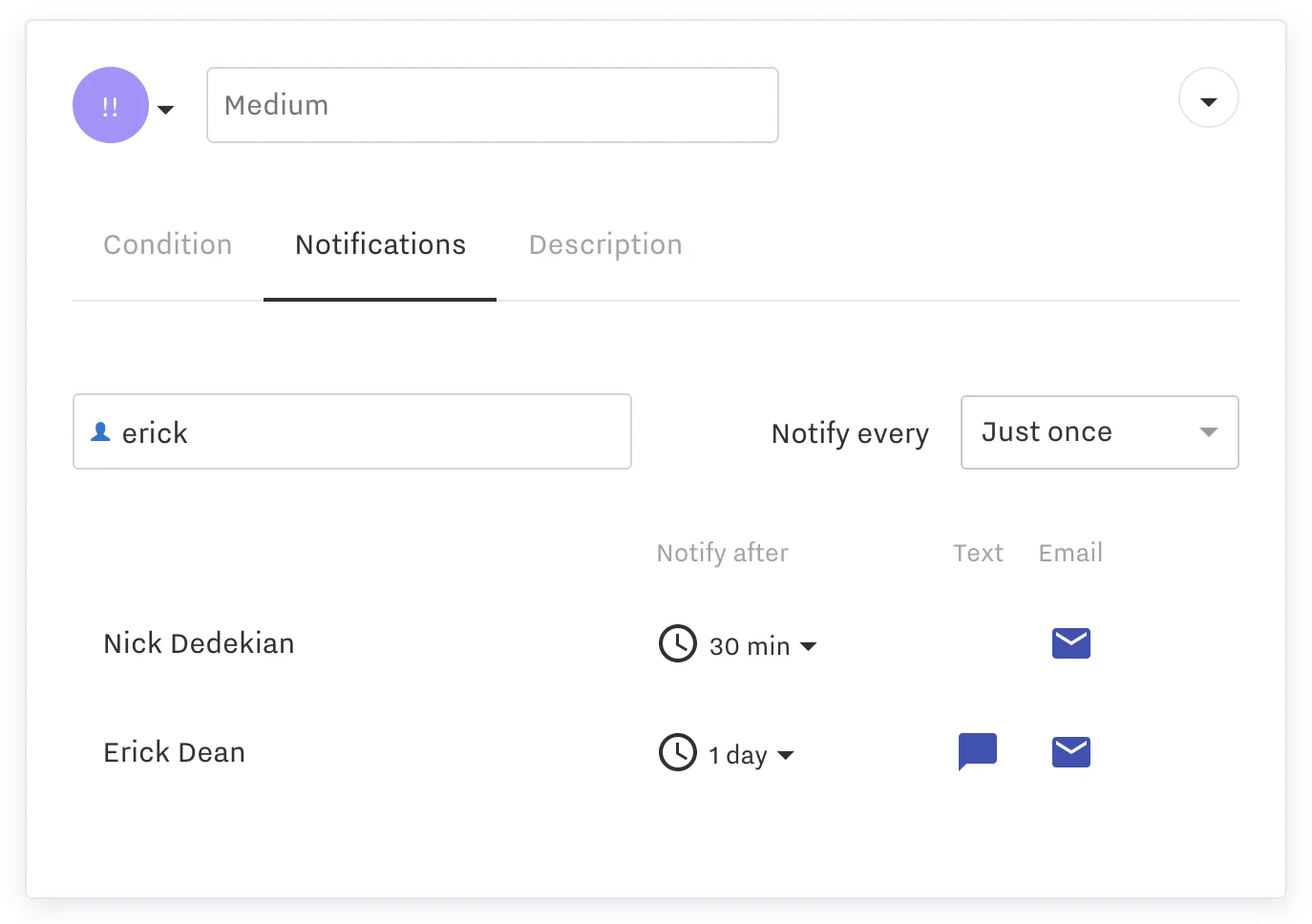
Now, say a machine unexpectedly breaks down and triggers a series of alerts. Your team is now in the process of repairing the machine, but the alerts are still sounding. To ensure you don’t miss another important alert, you can snooze all of the alerts associated with that machine while it’s being fixed. Similarly, if you know that a machine is scheduled to be off at a specific time, you can set your alert to dynamically adjust.
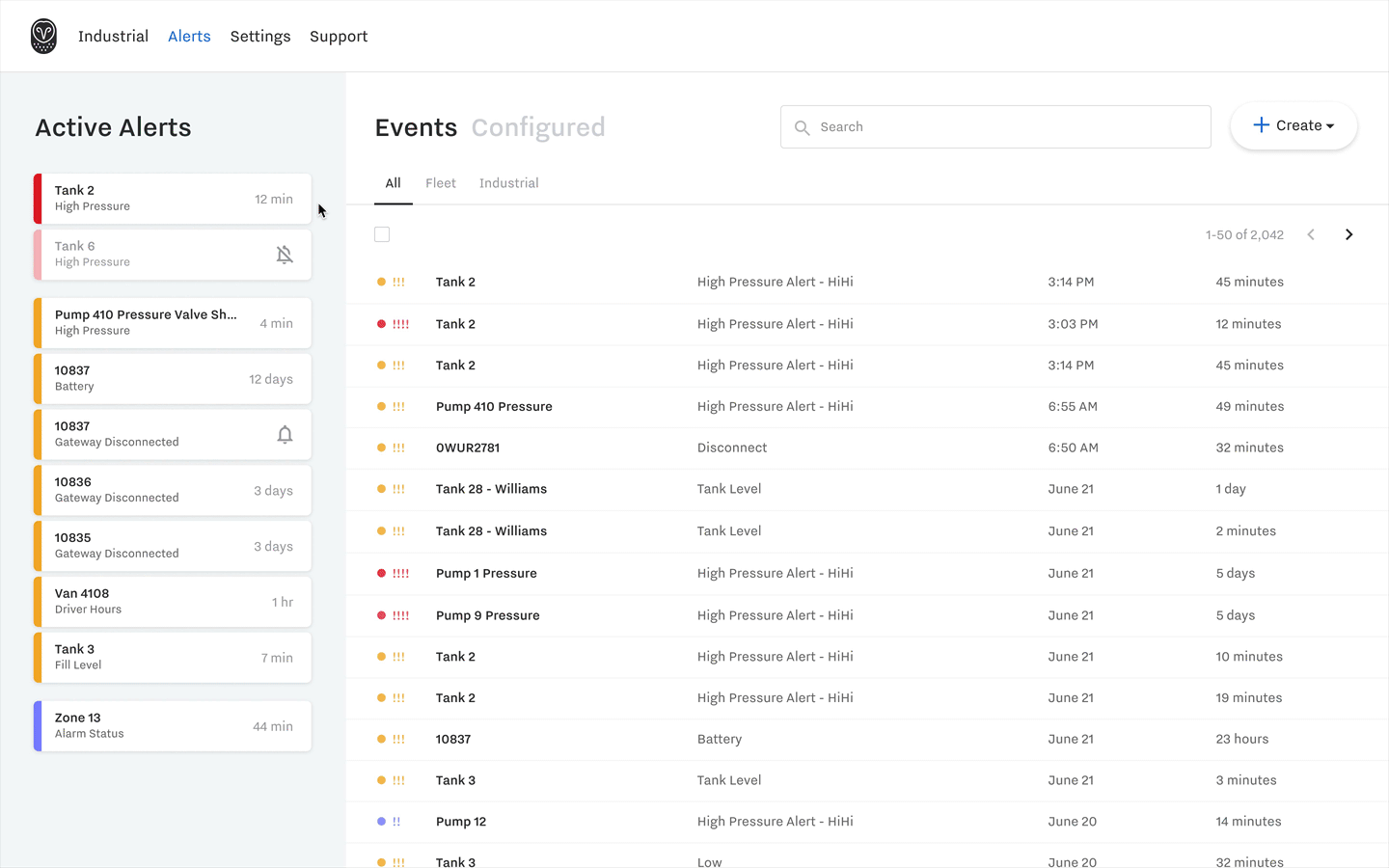
Improve time to resolution with contextual data
Once alerted, it’s important for operators to act quickly and resolve issues to minimize downtime or prevent asset failure. Samsara provides contextual data around each alert, so operators can start investigating issues immediately. Operators can also add comments to each alert for future reference and troubleshooting.
Analyze and optimize alerts with history and tags
As production setups change over time, alerts and their setpoints can become outdated. Perhaps production of a product has decreased and now previous alerting setpoints are too sensitive, causing too many alerts to trigger. Using alert histories, the Samsara dashboard makes it easy to see how many alerts have triggered over any given time period and which alerts may need updating.
And when you’re ready to make an update, you can use tags to streamline the process. By grouping similar assets or inputs under a single tag, you can apply alerts across a number of assets in just a few clicks.
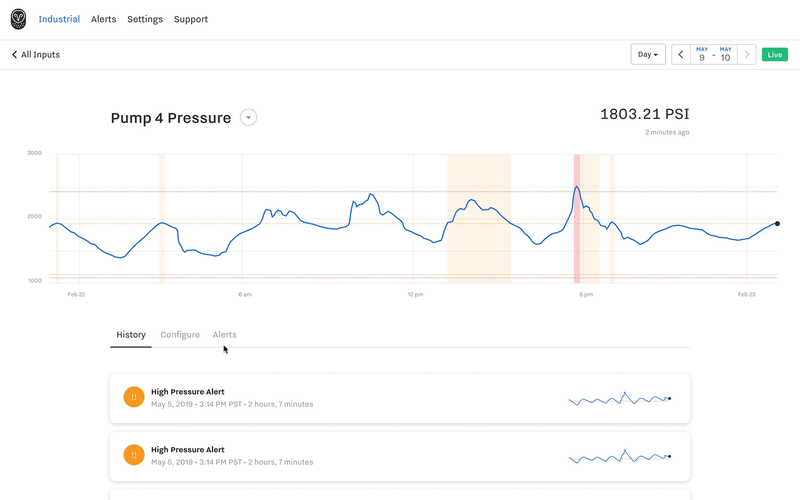
Try it yourself today
Samsara’s new alerting tools are all fully integrated into the Dashboard, with no additional software packages to install, and are available to customers today. If you’re interested in trying Samsara for the first time, reach out here for a free trial.
<a id="blog-inline-1" href="/industrial/pricing/industry-4.0" title="Learn more about Samsara" class="btn primary-btn btn--blue">Learn more about Samsara</a>


















